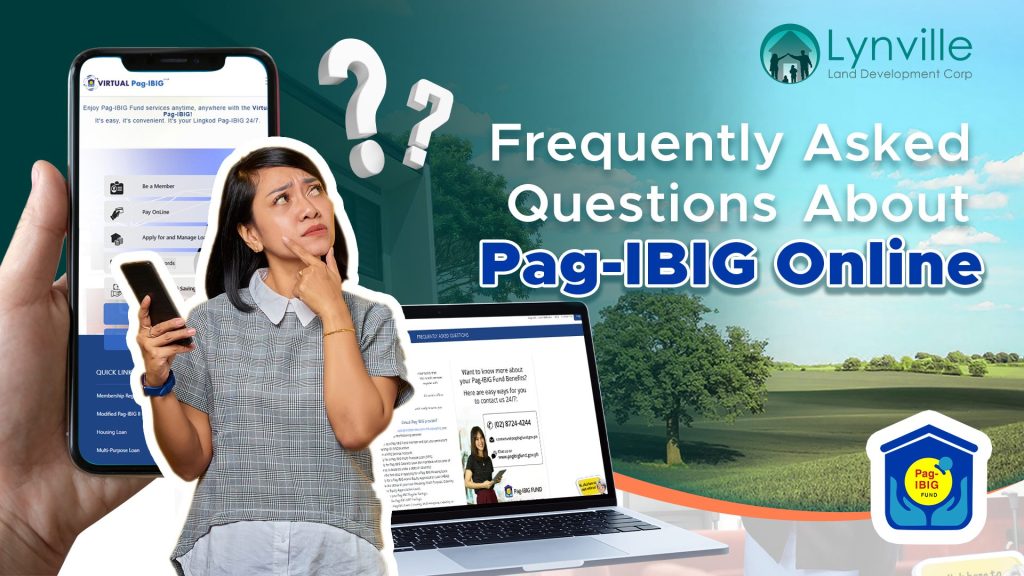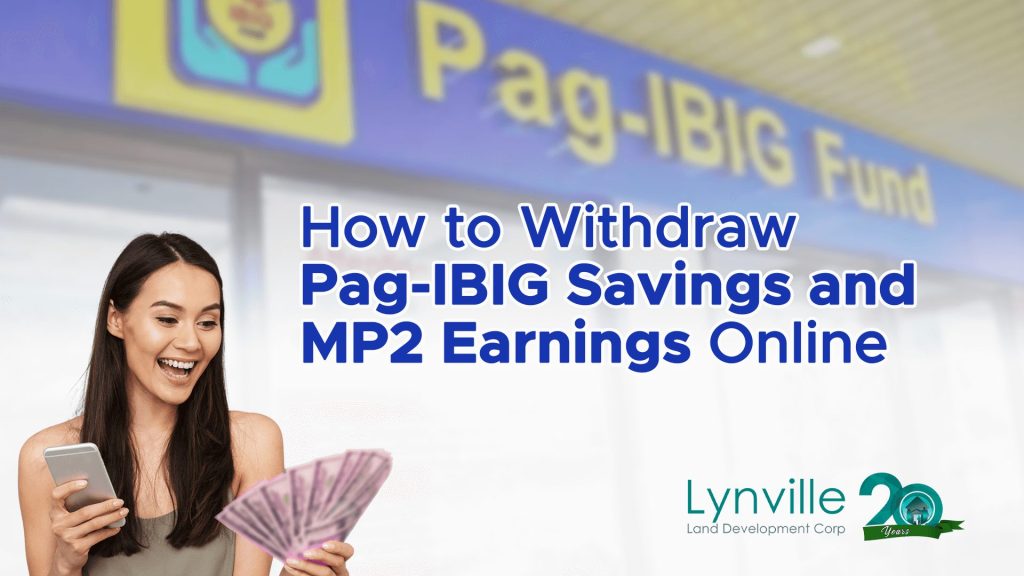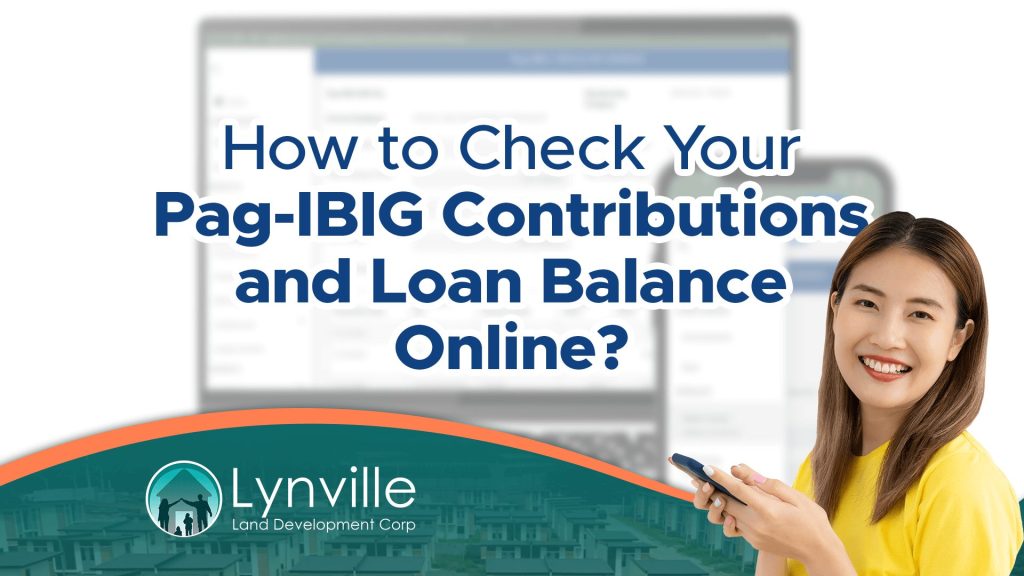PAY VIA BILLS PAY PH through your mobile banking Apps!
Follow these steps below:
1. Open your mobile banking App and log in.
2. Look for the 𝐏𝐚𝐲 𝐛𝐢𝐥𝐥𝐬 𝐨𝐫 𝐁𝐢𝐥𝐥𝐬 𝐩𝐚𝐲 icon then search for 𝗟𝗬𝗡𝗩𝗜𝗟𝗟𝗘 𝗟𝗔𝗡𝗗 𝗗𝗘𝗩𝗘𝗟𝗢𝗣𝗠𝗘𝗡𝗧 𝗖𝗢𝗥𝗣 as biller usually it is under Real Estate.
3. Fill in the information as required. Take note for reference number as it is your designated Ledger Number. If you are not sure of your ledger no, kindly contact our sales office.
4. Review and confirm transaction details.
5. Enter the SMS One-Time Password (OTP), then submit/pay.
6. You’re done!